"What, already?" I hear you ask. Yeah - indeed. This was a shortened development cycle to realign the release date of 3ds Max with other Autodesk products. Disregarding the marketing talk, it means that stuff had to happen in six months that normally takes a year. And being heavily involved in this release, I can say that I am still sweating from the workload....
For mental ray nuts such as yourself, there's some fun new stuff in 2009. Perhaps, most notably, is the hotly requested "mental ray proxies".
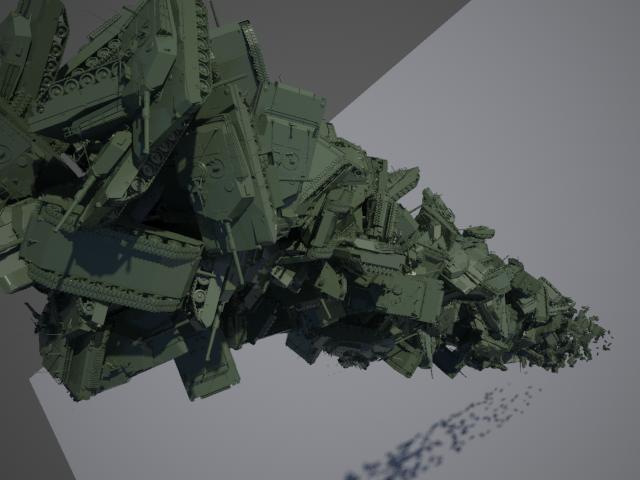
What is a "mental ray proxy", you ask?
mental ray proxies
Well, technically, it's a render-time demand-loaded piece of geometry. The particular implementation chosen for 3ds Max is in the form of a binary proxy. This means that the mental ray render geometry data is simply dumped to disk as a blob of bytes together with a bounding box. These bytes can then be read in... but not until a ray actually touches the bounding box!
Normally, geometry lives in the 3ds Max scene, and is then translated to mental ray data. So it means the object effectively lives twice in memory, once in 3ds Max, and once as the mental ray "counterpart". Not only does the proxies remove the translation time, it actually removes the need for the object to exist in all it's glory in 3ds Max; there is only a lightweight representation of the object in the scene, that can be displayed as a sparse point cloud so you can "sort of see what it is", and work the scene at interactive rates. Not until the object is actually needed for render is it even loaded into memory, and when it is no longer needed, it can be unloaded again to make room for other data.
One neat feature with the proxies is that they can be animated, i.e. mesh deformations can be stored (you can naturally just move the instances themselves around normally without having to save them as "animated" proxies, as a matter of fact, instance transformation is not baked into the file, only the deformations).
You can think of it as a point-cache on stereoids, because the entire mesh is actually saved - which means that topology changing animation (such as, say, a fluid sim) can be baked to proxies. Naturally, it'll eat lots of disk ... but it's possible. The animation can be re-timed and ping-pong'ed (so you can make, say, swaying trees more easily).
Making proxies
Now, creating proxies in the shipping 3ds Max 2009 is a bit of a multi-step process. I wrote a little script to simplify that, but it wasn't ready in time to make it into the shipping 2009, so you can find it here:
- Download mental ray-mrProxyMake.mcr
- Launch max, and on the MaxScript menu choose "Run Script" and pick the file. By doing this, it should now have installed itself.
- Now open your "Customize" memory, the "Customize User Interface"
- Choose the "Quads" tab
- On the left, choose the category "mental ray"
- In the list that appears, you'll find a "Convert Object(s) to mental ray Proxy". Make sure the one with the plural "s" on "Object(s)", if you find one without s it is the shipping one which is not so fun. ;)
- Drag it to a quad menu of your choice - done!
Now you should be able to right-click an object, and get a "Convert Object(s) to mental ray Proxy" option.
This allows you to convert an object and replace the original with a mr Proxy. Note this removes your original, replaces it (and all it's instances) with the proxy. It retains all transformation animation, children and parent links in all the instances. Now be aware your original is thrown away - do don't do this on some file which you do not have a saved copy of your carefully crafted object!!!
You can also select multiple objects for baking to proxies. This, however, works slightly differently. Instead of just a filename, you are asked for a file prefix, and the actual object name in the scene is then appended to that name.... so if your prefix is "bob", then "Sphere01" is saved as "bobSphere01.mib".
Disclaimer
Now, this is an unsupported experimental tool. Be aware it will delete your original Object(s) - so save your original scene. It may have a gazillion of bugs, misfeatures, and may cause your computer to explode. There is no warranty that it'll even execute. But if you find it useful.... enjoy. ;)

What about particles? Pflow?
Now the next question I invariably get is this: Can you instantiate proxies as particles? I doesn't seem to work?
The story is this. Back in the day, 3ds Max had issues with handling many objects. Many polygons was easier for it to handle. And even today, I guess a million single-polygon objects will be much slower than a single million-polygon object, due to the per-object overhead.
Many (if not all) the 3ds Max tools, including particle systems, were written with this in mind. So, for example, instantiating an object into a particle system means that the mesh itself is copied. So when you have a box, and instantiate this into a particle system w. 1000 particles, this doesn't really make 1000 boxes. It actually makes a single mesh containing the faces copied off the 1000 boxes.
Since the mr Proxies aren't meshes (they have no geometry as seen from inside max, they are helpers), they can't be copied as meshes. It won't work!
Luckily, the planet is filled with Smart People. One of these Smart People is named Borislav "Bobo" Petrov, and if you've ever used a MaxScript, you've heard of him.
Naturally, Bobo has a solution. Check out this post on CGTalk, where Bobo posts a script which can bake any scene instance to a particle flow particle system.
The script creates real and true instances of the objects, rather than trying to "steal the mesh faces". And by virtue of doing true instances, it works perfectly with the mr Proxies.
I honestly have no idea what the 3ds Max community would even do without Bobo, he's such a phenomenal resource.
So, there you go. Have fun with 3ds Max 2009 and PFlow'in your proxies....
/Z
Thank You so much for the tips!!!!
ReplyDeletehmmm nice !
ReplyDeleteGreat advice, and thanks so much for the script!
ReplyDeleteFirst thing that comes in my mind is :
ReplyDeleteIf you generate a mr Proxies let say in max you may be allowed to use it back in maya and/or in XSI too ?
You just need to have mr proxies available in theses packages too ? Am I wrong ?
Thank you again.
ReplyDeleteAs always you exceeded my expectations, I mean I knew a post about proxy's would come, but this is, I mean, WOW!
I don't know how much money you make, but you should be getting more!!!
:D
The shader also exists (and hidden) in Maya 2008 SP1 but I am curious if a similar workflow works. Not tried it yet but this would be great!
ReplyDeleteheyyy this is great news... thanks
ReplyDeleteid been staring with maxscript since a year, so the bobo comment made me laugh
p.s. in bobo we trust
Can someone shed some light on how you do this in Maya 2008 SP1?
ReplyDeleteHi master Zap! Thank you soo much for all the incredible useful information! With knowledge comes questions and Ive got one for you. With mr Proxys and Borislavs script Ive seen that its possible to render loads of animated high poly objects within PFlow in 3ds max. Compared to Instanced objects in Pflow Its way way way better! However I cant get the mr Proxys to be animated with the same kind of time offset as Instanced objects. (Pflow: Shape Instance: Animation Offset keying: particle age). Everyone of the particles has the same animation in time. Is there a way around? Sincerely -Timo (in G�teborg)
ReplyDeletehow to render in mental ray distributed render? in max 2009?
ReplyDeleteCool.... There are mr proxy in maya 2009?
ReplyDeleteI got a serious problem with mr proxies. I made a park scene with many trees which are all instances of proxies. I saved it, but now i can not open it, it says, application error....
ReplyDeleteI do not know what to do, it is a really important scene for me...
Any suggestions??
Then how to you insert that proxy into some other max file. The .mib file doesn't play nicely. Say, it's a complex tree and you want to put it all around a building. How do you get it into the max file that's all ready to go w/ the building and materials and so forth?
ReplyDeleteWorks fantastic. thanks
ReplyDeleteDoes this script work with max 9?
ReplyDeletewhenever i try and run the script i get the error
"-- Type error: Call needs function or class, got: undefined"
Does anyone know a fix?
-Thank you
Max *9*!?!?
ReplyDeleteNo, it will _obviously_ not work on Max 9 becase it uses the proxies which was added in max 2009. You basically 2000 versions behind (more. by now, that max 2011 is out)
The fix? Upgrade!
/Z
How can we create swaying trees using mib_binaryProxy in maya 2010.
ReplyDeleteMaster Zap.. Please explain maya version too...Pl..
Hi this is great, thanks! I'm using it with 2011 and was wondering if it's suppose to work if you group objects together?
ReplyDeletemaster zap, have had great fun using proxies to create grass (grass-o-matic & groundwiz) & thought i had it all sorted out until I tried referencing my many different grass-types into one 'master-model' to get the renders going...
ReplyDeleteWhen i tried to render nothing appears...any tips/ideas on why the final stage of my masterplan is not comintg together?
Cheers,
Chris
This comment has been removed by the author.
ReplyDeleteHey Zap
ReplyDeleteThankyou so much for your excellent blog!
Ive a poser for you; sometimes when Im using proxies, say to make a forest from many instances of a proxy of a tree, a giant tree appears towering over my scene. I cant see it in the viewport though! Its as if one of my proxies has somehow forgotten the size I made it, and appears huge in the render.. any idea whats going wrong and how I might fix it?
Any thoughts very much appreciated!
And thanks again for your superb blog.
These are all great tips. Can I ask you something, in Maya I'm trying to export as a proxy an object which has SSS material applied to it, when I import it as proxy, the material and bump and color render OK, but the subsurface scattering is missing. Do you have any idea what am I missing?
ReplyDeletethanks for all your information! btw., could you please let me know how to keep the geometry material for pflow? I used material id for one object, but after I use pflow for explode the object, all the material on it just gone, any idea?
ReplyDeletethanks in advance!!
thanks for all your information! btw., could you please let me know how to keep the geometry material for pflow? I used material id for one object, but after I use pflow for explode the object, all the material on it just gone, any idea?
ReplyDeletethanks in advance!!
It acts really strange in 2012. Some times it works like a charm some times not. It asks for animation or still image if i only pick one object, and skips that option if i have multiple. And some times it just stops working after i click away the warning message and creates a dummy proxy at 0,0,0.
ReplyDeleteAnnyways. Great tool when it works :) thanks.
Any suggestions for using proxies with render layers?
ReplyDeleteWow!! Really a nice Article, Thank you so much for your efforts. Definitely, it will be helpful for others. I would like to follow your blog. Share more like this. Thanks Again.
ReplyDeletebest budget travel camera
best dslr camera in india
best dslr camera for beginners
best professional DSLR camera
Amazon Customer Care Number 24x7