The conversion script mentioned a few posts down has gotten a wee bit of an update, with some long standing bugs removed. Get the update script
here. (Follow installation instructions in
this post below).
Enjoy. (Or not, if it doesn't work, again... ;) )
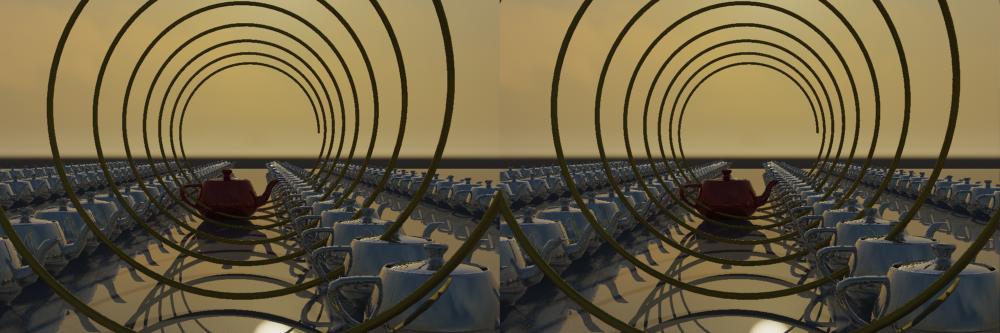
/Z
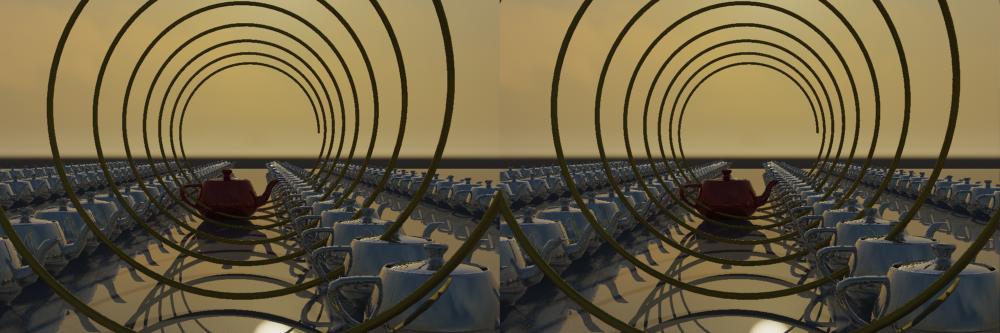
it looks like your left eye and right eye are switched. When I cross my eyes, the image looks reversed as far as depth goes.
ReplyDeleteThe background comes forward and the foreground goes back.
and I couldn't find the original post that you mentioned
ReplyDeleteThe Link is Down )-:
ReplyDeleteThanks a lot for the updated script M. Zap! Its a great tool.
ReplyDeleteI seem to be having a problem though.
I run the script, follow the instructions, open the mr arch design utilities window, press the convert materials button, but nothing happens. (even though the max script listener shows the materials as converted)-it does this with all materials.
Where did I go wrong?
Thanks a lot for the help and this fantastic blog M. Zap.
hi zap,
ReplyDeleteCan you right the script to change the standard to Vray material or vise versa. It will be really a gr8 help of urs.
Thanks
apal
This is also not working for me...
ReplyDeleteI get the same result as "dome"
"I seem to be having a problem though.
I run the script, follow the instructions, open the mr arch design utilities window, press the convert materials button, but nothing happens. (even though the max script listener shows the materials as converted)-it does this with all materials."
thanks zap for any future updates!
This comment has been removed by the author.
ReplyDelete(raises hand) I am a dummy, This script works as long as I have vray installed! If you don't have vray you can not convert, duuuuuuuhhhhh. :P
ReplyDeleteBrilliant! Now I can get my Poser objects to work with iray :)
ReplyDeleteI've added this to my installation to handle transparency maps from standardMaterial. They're used a lot in character imports from Poser and this seems sufficient.
ReplyDeleteCode inserted at line 330:
-------------------------------------
--- transparency
newmtl.cutout_map_on = mtl.mapEnables[7]
newmtl.cutout_map = mtl.maps[7]
Thanks for sharing all information for me.
ReplyDeleteจีคลับ