The material known in 3ds max as "Arch & Design" is actually a shader from the architectural.dll library known internally as the "mia_material". ("mia" is a prefix for "mental images architectural"). It is now available in XSI 6 and Maya 8.5, known as "ArchitecturalMaterial" and "mia_material" respectively.
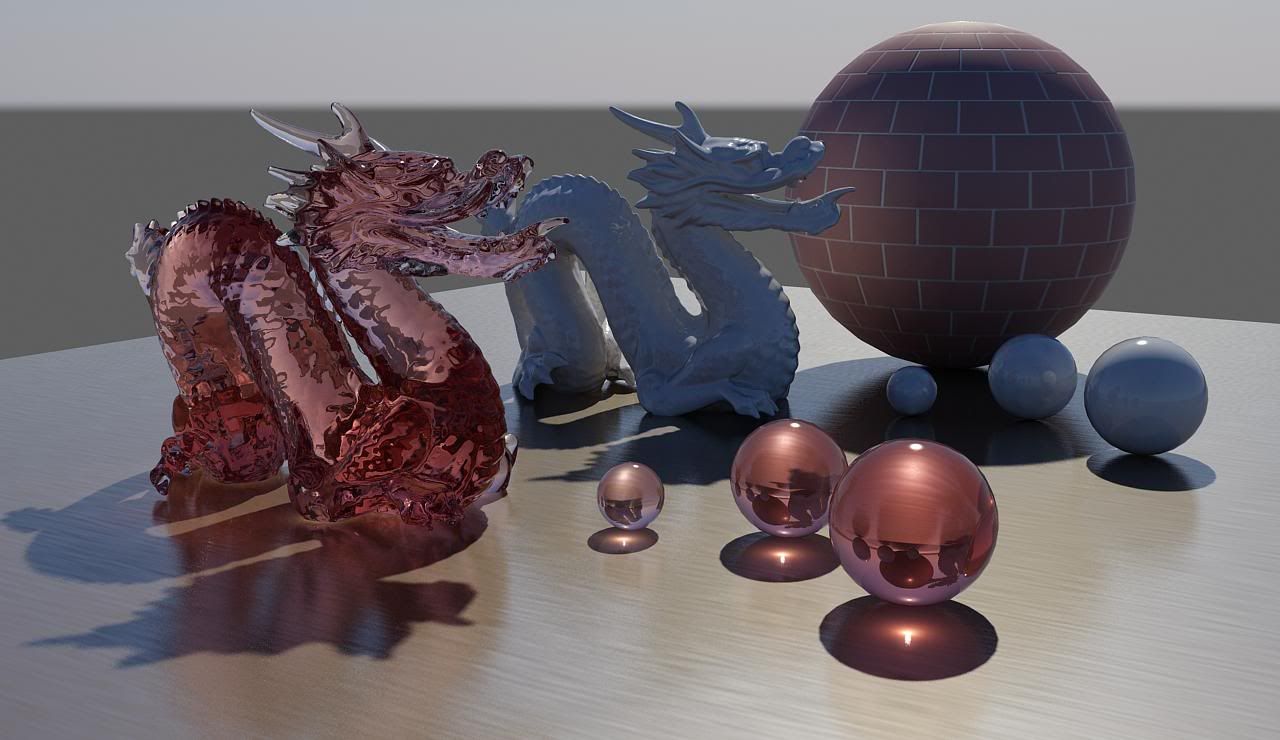
I had to wait writing tips about this material until now, because the shader hasn't been available to everyone (at least not "officially" ;) ), but now all that is history.
So what is this thing already?
 As noted by the documentation, the shader is primarily "intended" for "product design" and "architectural" renderings. By this I mean that it, basically, tries to mimic "reality" of hard surfaced... well... stuff. Nobody is stopping anyone from using it in their next feature film... just because the DLL is called "architectural" doesn't really mean much... it's a general purpose material, no more, no less.
As noted by the documentation, the shader is primarily "intended" for "product design" and "architectural" renderings. By this I mean that it, basically, tries to mimic "reality" of hard surfaced... well... stuff. Nobody is stopping anyone from using it in their next feature film... just because the DLL is called "architectural" doesn't really mean much... it's a general purpose material, no more, no less.The shader has some cool features, and some "quirks" that can be worth knowing. This post is the first in a series of Tricks&Tips which may be useful when using it.
For example, the feature to disable reflections on the "inside" of objects was intentionally intended as a performance optimization to "quickly" render glass. I'm sort of kicking myself for defaulting that to "on", because:
- it doesn't actually help performance that much
- it causes some side-effects that may be... surprising.
I simply suggest... turn it off. The importance driven ray rejection takes pretty well care of removing truly "unimportant" rays anyway, so the feature is somewhat redundant. Secondly, while it's intent is to remove the "inside" reflections, it actually kills reflection on any flipped face (because, well, the side being hit is.. uh... the "inside"!). So if you have a scene imported from a troublesome CAD system (those LOVE flipping random triangles for no reason whatsoever... it's like it's a secret evil plot... oh no... you're only gonna get 75% of your triangles flipped correctly... ha ha... ) you could suddenly get NO reflections on some of them, which looks really weird... without any "transparency" being involved anywhere! Why? Because the "wrong" triangles are showing their "inside"... and hence.... no reflections... as per the option!
Thousand apologies for this "misfeature" ;)
More to follow, but let me drop a hint; Have you tried combining the SSS shaders with the mia_material's reflection feature?
Also, check out the refl_hl_only flag, and do read the docs there.... it's NOT simply a "highlights only" flag. If you use FG, it's a "super-quick fast fake for the ultra-mega-blurry reflections". Like those of... say... skin.
Stay tuned.

/Z