The material known in 3ds max as "Arch & Design" is actually a shader from the architectural.dll library known internally as the "mia_material". ("mia" is a prefix for "mental images architectural"). It is now available in XSI 6 and Maya 8.5, known as "ArchitecturalMaterial" and "mia_material" respectively.
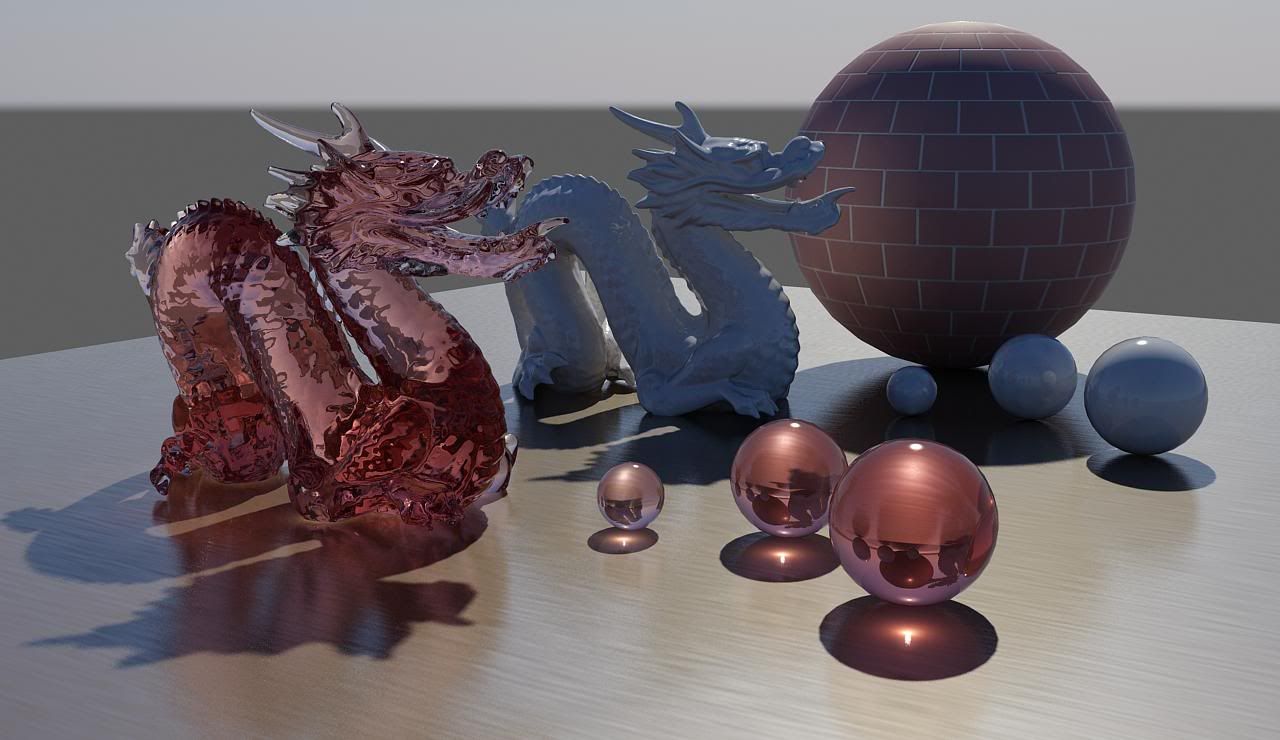
I had to wait writing tips about this material until now, because the shader hasn't been available to everyone (at least not "officially" ;) ), but now all that is history.
So what is this thing already?
 As noted by the documentation, the shader is primarily "intended" for "product design" and "architectural" renderings. By this I mean that it, basically, tries to mimic "reality" of hard surfaced... well... stuff. Nobody is stopping anyone from using it in their next feature film... just because the DLL is called "architectural" doesn't really mean much... it's a general purpose material, no more, no less.
As noted by the documentation, the shader is primarily "intended" for "product design" and "architectural" renderings. By this I mean that it, basically, tries to mimic "reality" of hard surfaced... well... stuff. Nobody is stopping anyone from using it in their next feature film... just because the DLL is called "architectural" doesn't really mean much... it's a general purpose material, no more, no less.The shader has some cool features, and some "quirks" that can be worth knowing. This post is the first in a series of Tricks&Tips which may be useful when using it.
For example, the feature to disable reflections on the "inside" of objects was intentionally intended as a performance optimization to "quickly" render glass. I'm sort of kicking myself for defaulting that to "on", because:
- it doesn't actually help performance that much
- it causes some side-effects that may be... surprising.
I simply suggest... turn it off. The importance driven ray rejection takes pretty well care of removing truly "unimportant" rays anyway, so the feature is somewhat redundant. Secondly, while it's intent is to remove the "inside" reflections, it actually kills reflection on any flipped face (because, well, the side being hit is.. uh... the "inside"!). So if you have a scene imported from a troublesome CAD system (those LOVE flipping random triangles for no reason whatsoever... it's like it's a secret evil plot... oh no... you're only gonna get 75% of your triangles flipped correctly... ha ha... ) you could suddenly get NO reflections on some of them, which looks really weird... without any "transparency" being involved anywhere! Why? Because the "wrong" triangles are showing their "inside"... and hence.... no reflections... as per the option!
Thousand apologies for this "misfeature" ;)
More to follow, but let me drop a hint; Have you tried combining the SSS shaders with the mia_material's reflection feature?
Also, check out the refl_hl_only flag, and do read the docs there.... it's NOT simply a "highlights only" flag. If you use FG, it's a "super-quick fast fake for the ultra-mega-blurry reflections". Like those of... say... skin.
Stay tuned.

/Z
8 comments:
thanks a lot Zap! So far I'm enjoying a lot this new jackofalltrades material ;) still having some minor flickery when using SSS+FG, but I believe it's just a matter of tweaking
cheers!
this mia_material is awsome, why ever use any other materials? ...right? unless you wan't sss or some special stuff
Nice tips. Will give them a try though I might need to ask if you can give me more hints on lighting for that kitchen scene.
I have been doing a maya course since July 2006 so I am still a beginner.
I have done my living room and added the Physical sun and sky which makes it look awesome but the lighting on the walls look blotchy/dirty. I was told I need to increase the photons which I did but doesn't see to do much. I am changing some shaders to that mia_material as seen in the tutorial and will give that a try but any hints will be good if anyone can help...please. assignment due soon
Hi Zap!
This is a really great new collection of advanced shaders! Congratulations!
My biggest concern however is that in production this material is hardly used. This is because of the nature of it, since it simulates natural behaviours. In production most of the time You have demand to: "increase that specular please, lower the reflection a bit"
My question is: is it possible to introduce in the future a production shader based on these advanced techniques (like importance sampling, interpolated reflections/refractions), but we could control each component separately? I assume this would not be a huge task since the code is there and this shader is much simplier.
If I want to combine the mia_material_x with sss, would I then need to pipe the mia_material into the Diffuse Shader input of a misss_fast_shader?
This is very urgent, so any tips would be GREATLY appreciated :-)
Sorry for deleted post....
I found it was actually quite easy to pipe the misss_fast shader into the additional color of the mia_x.
A note however, you should check the option "Scattered Contribution Only".
Since the additional color is outside the physically correct reaction to light, and the sss is purely the part that is NOT part of the hard surface shading, I think you will find it works quite well.
Another note, however... you can create quite nice translucent materials with a little bit of realistic glow by using this technique in addition to adding some blurred -- glossy -- refraction, however the biggest flaw I have found so far is that shadows aren't diffusing. otherwise, it's a nice effect.
Thanks ZAP!!! This is a very cool set of shaders!
MasterZap, can you explain a couple of areas regarding the mia when rendering a glass bottle.
Firstly, when using glass thick preset does that mean there only needs to be one surface or the secondary internal surface is still required because i see no difference in the reflections or refractions.
Secondly, with regards to refractions, is there an explanation as to why they would be reversed? I have no backplate but the HDRI is visible.
Post a Comment