While teaching my FXPHD course, I stumbled upon a problem I have not seen before. The error is in Softimage 2010 and (I guess) all earlier version that has the mia_material (known as "Architectural" in Softimage) integrated.
The bug is in the default values for the Ambient Occlusion settings.
You will find that the defaults for two values are flopped: AO Shadow Color is black, and "AO Ambient" is set to a 20% gray (0.2 0.2 0.2). The proper defaults are the reverse!! Also, the AO detail enhancement is off (0).
If you use the defaults as-shipped in Softimage 2010, you get an undesired 20% ambient contribution, and your AO will only apply to that light - not your indirect bounce light.
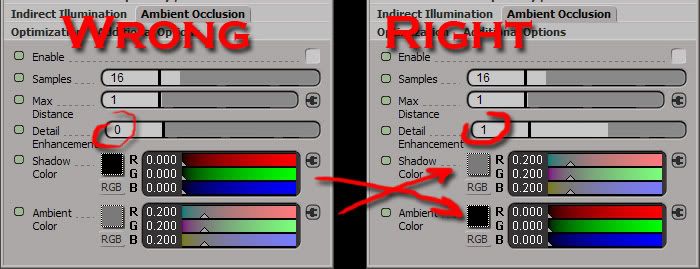
Fixing the default will give you the proper result, and not give you a sudden 20% light coming from nowhere in particular which you probably never wanted, AND will let you use the AO to enhance the detail of your indirect illumination, as the Lord* intended.
Hope this helps!
/Z
* = That would be me in this case ;)
6 comments:
on a side note, if you want to get theses correct value default.
Just right click on the tab and choose edit spdl.
scroll down to theses parameters, and set them the correct value and save the spdl.
Next time you run xsi the default value will be corrected ! :)
Only if you have admin rights, which is *never* when you work under Linux, and you shouldn *never* be admin under Windows either :)
just a side note. Helpful tips, thanks zap.
Thats why I have wondered every time why the defaults are what they are and what is the logic behind those settings. Now I figure there aint any.
Hello Zap,
thank you that you have stated it now officially. It was nice talking to you about this at the animago conference back in berlin last year.
Also thank to the posters before to explain how to set the default values in spdl
is it possible to change the default settings for the "get primitives" window as well? for instance for cubes from 8 to 1, for spheres from 4 to 0.5. I already tried a bit in the edit menu but nothing worked out. any ideas?
Hi,
Is it just me or the mip_Matte_shadow Non-self occlusion doesnt work in Softimage 2010_SP1?
My plane and cylinder always occlude themselves when I turn on AO in the shader.
And yes they have the same mip_Matte shader ;)
Post a Comment