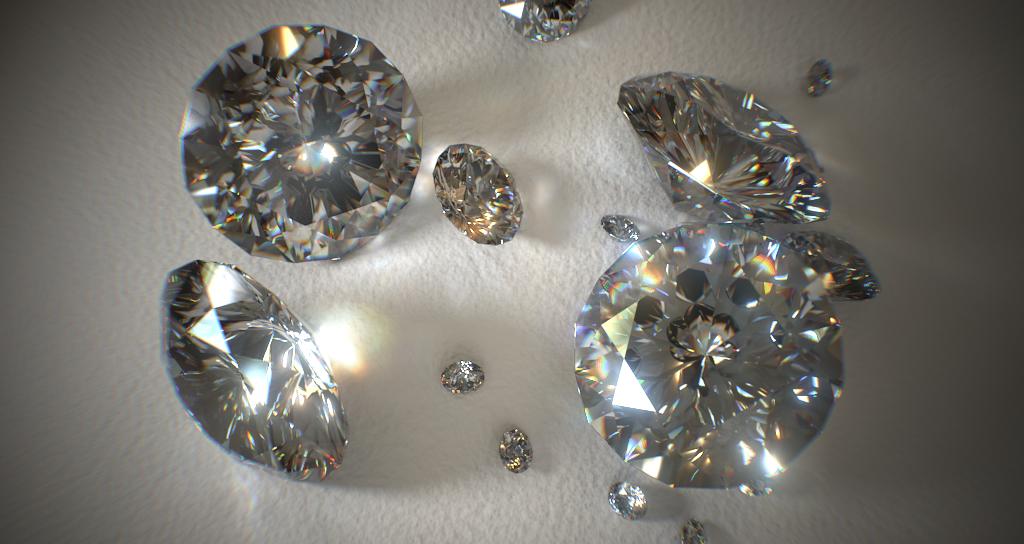
They say Diamonds are a Girls Best Friend, but they can be a poor rendering guys worst nightmare.
One of the reasons is the characteristic property of fine diamonds known in the gem business as "fire" - the nice "pretty colors".
 These stem from the fact that Diamond is a material with very high dispersion. It is also coupled with the fact that the "cut" of a diamond is specifically made to enhance the "fire" (dispersion) and "brilliance" (ability to reflect light back to the viewer) as much as possible.
These stem from the fact that Diamond is a material with very high dispersion. It is also coupled with the fact that the "cut" of a diamond is specifically made to enhance the "fire" (dispersion) and "brilliance" (ability to reflect light back to the viewer) as much as possible.But even before we get to the actual dispersion part of things, lets try to see what it takes to render realistic gem's without it first.
Setting up a scene for Gem rendering
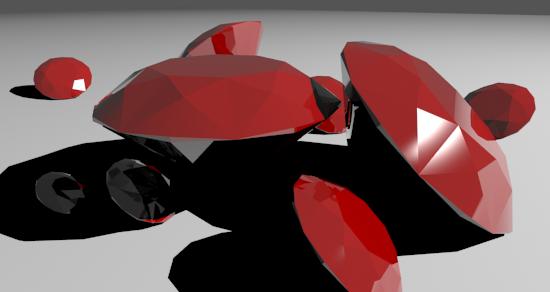 We start with a ridicolously simple 3D model. Since I can't model worth crap, I downloaded a diamond cut according to the classic "round brilliant" from here, and made this supercomplex scene:
We start with a ridicolously simple 3D model. Since I can't model worth crap, I downloaded a diamond cut according to the classic "round brilliant" from here, and made this supercomplex scene:First, make sure you have your gamma correction enabled, diamonds, like all physical things, should be rendered linearily.
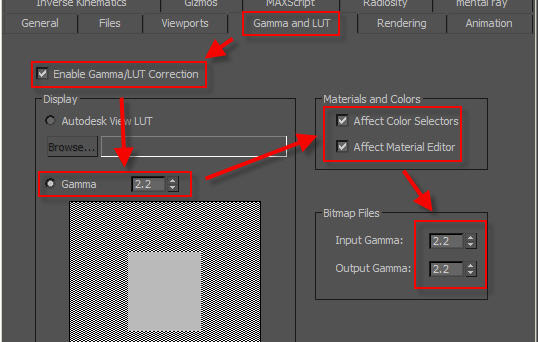
 Not gamma corrected - ugly | 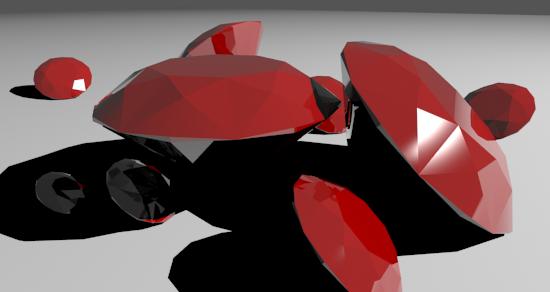 Gamma corrected - good |
Now we need some decent lighting. We need to follow physics as much as possible. Especially we want to avoid nonphysical "hacks" like specular-only lights, lights without shadows, and other things. We really want to light this in the same way a real photographer would light his scene, with realistic lights with all their realistic effects.
In 3ds Max the easiest way to do this is to use the Photometric lights. This will become especially important later when we get to the caustics, because the Photometric lights automatically gives us the proper photon energy for free. That is a little bit more work to achieve in Maya or Softimage (XSI) because you have to set the photon energy up manually.
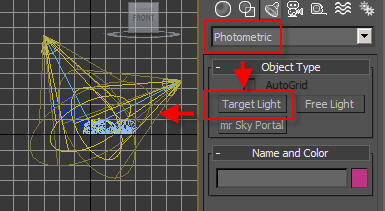
A key point here is that we make them Target Lights (i.e. spotlights). This is so we get the most efficient distribution of photons. If we didn't give them a direction to shine, our photon emission phase would be much slower because so many photons would get lost in empty space. Make sure you aim the lights where they are needed - this is especially true with caustics.
Since we are using photometric lights, this also requires us to use an exposure control. We will be using the mr Photographic Exposure control, and we need to make sure to check the "Process Environment and Background" checkbox:
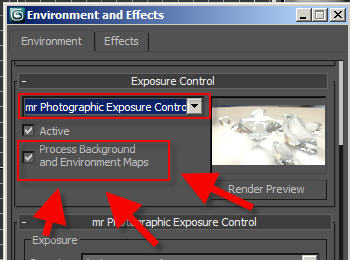
We also want to make sure they are area lights. This gives us the nice soft shadows and "soft" lighting that you would use for an artsy product render like this:
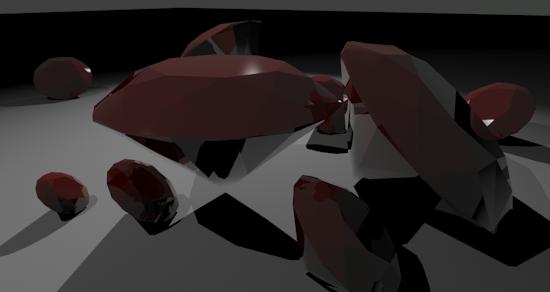 Point lights - hard shadows | 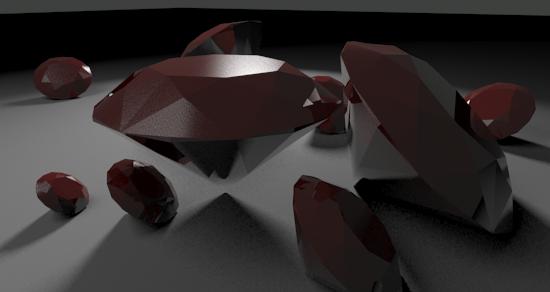 Area lights - soft shadows |
So we enable area lights:
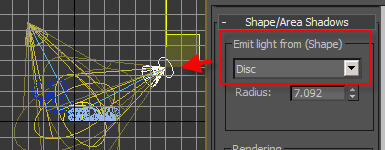
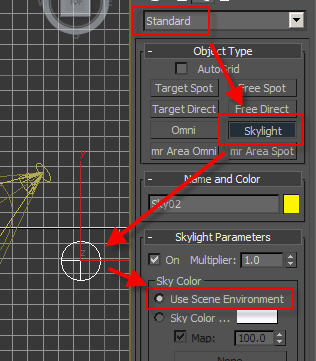 Now these two arealights are not enough, we need indirect light, and to light the scene from the environment as well. To do this we need turn on Final Gathering.
Now these two arealights are not enough, we need indirect light, and to light the scene from the environment as well. To do this we need turn on Final Gathering.In Maya and Softimage, the very act of doing this will implicitly light the scene from the environment. This doesn't happen in 3ds Max unless we put in a "Skylight". So we add one of those to the scene, and very importantly, set it's option to "Use Scene Environment".
Now we have a little more light:
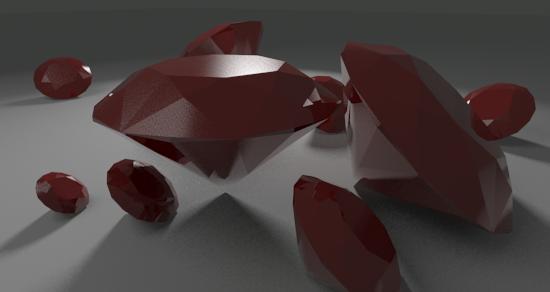
We are using a default Arch&Design (mia_material) on the gems.
Let us make it more gem-like by a) turning our diffuse to 0.0,
and b) turning our transpacenty to 1.0:
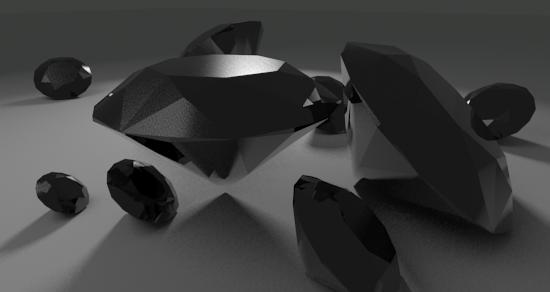 Diffuse = 0.0 | 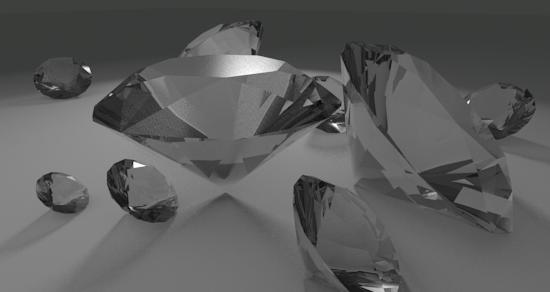 Transparency = 1.0 |
The automatic energy conservation of Arch&Design (mia_material) already makes this a decent looking transparent looking thing... transparency is complete, but still "overridden" by reflections, and the reflections do depend on angle, just like on real dielectric materials. However, by default it is not basing it on the index of refraction, but a custom curve. We need to fix that by setting it to IOR mode!
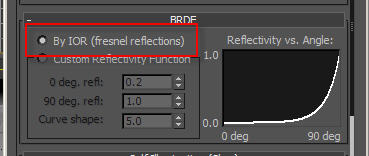
This makes our transparency a bit "clearer":
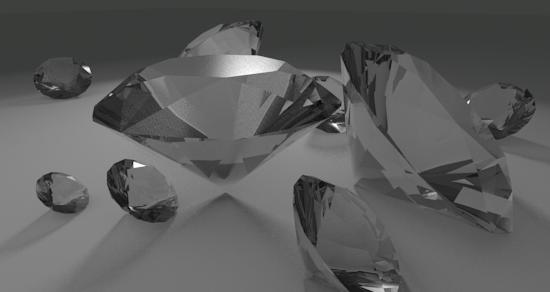 Curve mode | 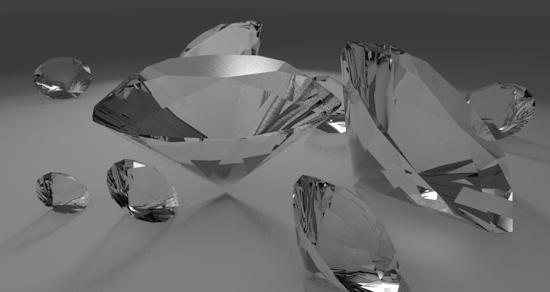 IOR mode |
The scene is still looking rather dull with the gray background. Diamonds (like metals) are not so interesting looking in-and-of themselves, but area all about reflections and very very bright "pings" of light. Some people may be tempted to cheat this with a bunch of specular only lights, but why cheat when there is a real reason for such effect - reflections of Bright Things.
And what's the easiest way to get some Bright Things, if not an HDR environment map? Lets slap in some interesting HDR environment map. In 3ds Max you do this by adding a Bitmap to your Environment slot, and make sure to set it to a spherical environment: (Note: When doing this you may need to play with the Physical Scale to avoid having the environment map render dark, see here)
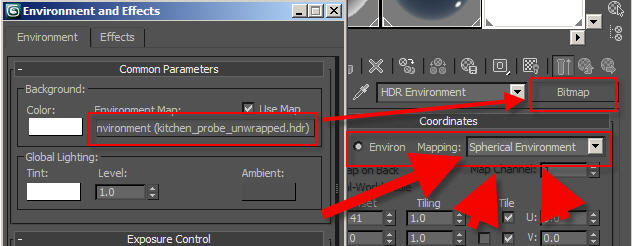
This should give us something much more interesting to look at. And note how the background lighting changed in tone to match the environment? This is because Final Gathering is picking up the new environment and getting it's lighting from there:

Actually FG is even picking up some of the concentrated bright spots and creating a form of "faux caustics". We will get to real caustics later, but for now it is looking pretty.
To make our image look nice, we are using the mr Photographic Exposure control. To make it even nicer we are going to do some modifications.
First, images like this, where we want to focus on some nice center object, always benefit from a bit of vignetting (darkening of edges):

Secondly, since these are diamond renders, and we truly want strong "pings" of light, we should turn up the highlights, to make the really bright bits be really really bright:

These are the knobs we used to do this:
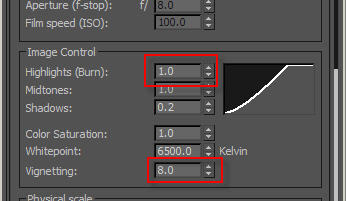
And here comes a final little subtlety. This is really hardly a visible change, but I like it. The model is made with absolutely perfectly sharp edges. And a Jeweller will want to sell you on the idea that his diamond is perfectly flat with totally sharp edges.
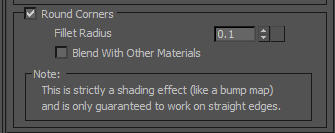 But reality have no such thing as 100% sharp edges, so I love to throw in a teeny bit of edge rounding, which will make edges catch "glints" and look more realistic. Cue the mental ray render time round corners shader thingy, and you will get...
But reality have no such thing as 100% sharp edges, so I love to throw in a teeny bit of edge rounding, which will make edges catch "glints" and look more realistic. Cue the mental ray render time round corners shader thingy, and you will get...
...this. Yeah, not such a big difference, I know. It does more on other shaped Gem's than the round Brilliant cut, though, so I still suggest you use it.
Taking a shortcut
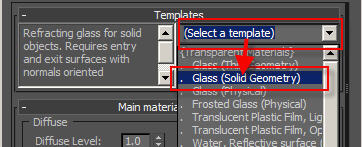 Another way to quickly get to the place we are now with the material, and be certain that all the settings make sense, is to base it on the Physical Glass preset. All we need to do is to load the preset, and set enable the corner rounding feature (which is off in this preset), to get a very quick and decent result:
Another way to quickly get to the place we are now with the material, and be certain that all the settings make sense, is to base it on the Physical Glass preset. All we need to do is to load the preset, and set enable the corner rounding feature (which is off in this preset), to get a very quick and decent result:
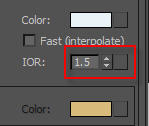 However, we are using the default index of refraction of glass, which is 1.5.
However, we are using the default index of refraction of glass, which is 1.5. The IOR of diamond is 2.42 - so let's change that:

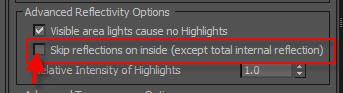 To really make sure we get every single nice "glint" and "ping" of the material, we will disable a speed optimization in the material intended to skip "unnecessary" reflections on the inside of glass objects, which tend to be very weak. But we don't want to loose any light, so we turn that feature off.
To really make sure we get every single nice "glint" and "ping" of the material, we will disable a speed optimization in the material intended to skip "unnecessary" reflections on the inside of glass objects, which tend to be very weak. But we don't want to loose any light, so we turn that feature off.
Color Gems
Now these gems look a tad blue. This is because the "Physical Glass" preset introduces some blue. Before we go further with the diamonds, lets discussed coloring our gems for a moment.
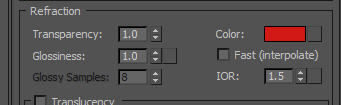 The quick and "obvious" way is to reach for the transparency color swatch, and set this to a color. While this gives something (which can look pretty nice), it is not physically accurate:
The quick and "obvious" way is to reach for the transparency color swatch, and set this to a color. While this gives something (which can look pretty nice), it is not physically accurate: 
This is because it modifies the color of the ray "at the surface" of the object, whereas real colored transparent object modify the color of the ray gradually as it travels through the medium.
Looking at the gems above (rubies, perhaps?), the small ones are just as deeply red as the big one, and the tip of the big one is just as deeply red as the thickest part of it. That doesn't look... correct.
What we need to do is to enable attenuation through the medium instead. To do this we need to set our transparency color back to white (basically, treat the surface itself as completely transparent), and move to the falloff settings within the material:
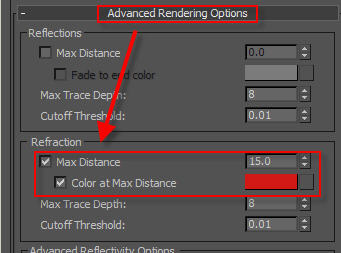
We can use the same color as before, but we just have to set up a distance; at how thick a piece of material would you expect to see that color? Thinner than this will be less colored, thicker will be more deeply colored.
NOTE: It is important that this color has no component of 100%, and no component of 0%. If you were to set it to 1,0,0 red, it would be just as bad as the nonphysical setting. A better "red" would be something like 0.9,0.1,0.1, meaning, it lets through a lot (but not all) red, and very little (but not zero) of the other colors.
Here is our result:

But ideal diamonds are pretty much completely transparent, so for our excercise we will turn this falloff inside the mateial off completely! Uncheck the "Max Distance" and get:

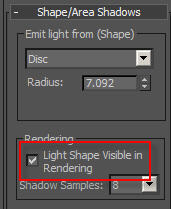 We are getting somewhere. One further thing to ensure the largest amount of nice shiny "pings" in our material is to set our area lights to be "visible". Because most glints in a diamond is a reflection of an actual light. Turning this option on will render the area lights as superbright surfaces, that will then be seen refracted through our diamonds.
We are getting somewhere. One further thing to ensure the largest amount of nice shiny "pings" in our material is to set our area lights to be "visible". Because most glints in a diamond is a reflection of an actual light. Turning this option on will render the area lights as superbright surfaces, that will then be seen refracted through our diamonds. 
Caustics
Finally, it is time for those elusive Caustic effects. First we must make sure the material is set up to actually do caustics, since Arch&Design (mia_material) has an explicit option to NOT do that. If we used the "Physical Glass" preset, this will already be set up for us, but lets make sure:
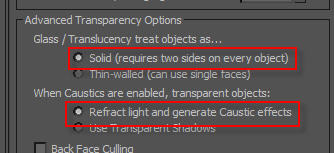
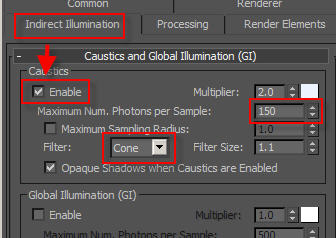 Also we must make sure that caustics are turned on in the render itself. To get nicer "sharp" caustics, I tend to lower the number of photons per sample, and set the filter to "cone".
Also we must make sure that caustics are turned on in the render itself. To get nicer "sharp" caustics, I tend to lower the number of photons per sample, and set the filter to "cone". Generally, the Multiplier should always be 1.0, but we can allow ourselves some artistic licence here and turn it up a tad. But in general, since we are using the photometric lights, we should be getting the physically correct caustic brightness out-of-the-box. If they seem to weak, its probably beacuse people intuition of how bright they "should" be tend to be very overestimated.
We get this image:

Notice how the shadows actually became darker? This is because they were previously faked by simply attenuating the light a little bit, bit now the light is properly concentrated in the caustic effect instead. So this is correct.
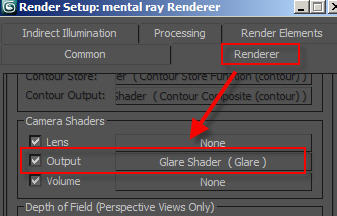 A final touch on this image is to apply some glare.
A final touch on this image is to apply some glare. Both real world cameras and human eyes perceive a "glow" around superbright objects, partially due to scattering in the atmostphere, but actually much more due to scattering in the light path (lenses) and the imaging surface itself (the film, the CCD, or our retina).
When adding the "Glare" output shader, we get the following image:

Notice how it looks much brighter without actually being any brighter at all. That's psycho-optics at work. A white pixel just looks white. A white pixel with a glow around it, and you'll be reaching for your sunglasses.... :)
And now - finally - time for Dispersion
Dispersion is when different wavelengths refract differently. I guess the most obvious case of this is a rainbow.
Real sunlight is a spectra containing basically an infinite number of wavelengths at once, and each of the different wavelengths will refract slightly differently... i.e. when a sunray hits a surface, one would (in principle) need to trace an infinite amount of rays around the scene to get the "real" effect.
Computers aren't very fond of doing an infinite number of things - at least not if you want them to ever finish. So there are several ways to simulate this w. various techniques.
The technique we will be using here is a very low-tech one - we simply render the scene multiple times with slightly different IOR's, colorize each of the renderings based roughly on the "color" of that wavelength, and combine the result. Et voila, we have a dispersive render.
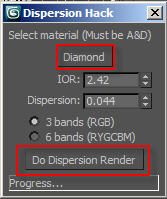 To aid in this I slapped together a little piece of maxscript. Go to your Maxscript menu and choose "Run Script". A small dialog will pop up with some options.
To aid in this I slapped together a little piece of maxscript. Go to your Maxscript menu and choose "Run Script". A small dialog will pop up with some options.Simply put, the script will render your image multiple times, while modifying the IOR of your material. But to do this, it needs to know what "your material" is.
It tries to be clever and find any material named "Diamond", but if it doesn't find it, you will have to click the "pick material" button, and choose the material from the scene that you are using (in Instance mode).
Then you need to set the IOR you want it to use, and how the amount of "dispersion". In gemology "dispersion" is pretty much defined as the change in IOR across the visible spectrum, so I tried to mimic this in the script, but it's a bit hacky and probably not accurate at all, so take it for what it is.
When you are done setting up, you can hit the "Do Dispersion Render" button. (Note: The script does not save the image, you will need to do that yourself from the image window)
The "3 bands" mode does three renders, one each for red, green and blue, and looks like this:

The "6 bands" mode does six renders, for red, yellow, green, cyan, blue and magenta, and is a more subtle effect, but more likely to yeild a "nicer" looking rainbow effect:

And as a final pièce de résistance, we can enabled depth of field on the camera.
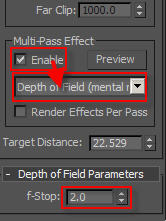 In 3ds Max, this is done by using a 'multi pass render effect' on the camera. This is a bit of a misnomer because it isn't really a "multi pass" effect at all, but it re-uses the UI concept of other 3ds Max "multi pass" effects, so that's where you'll find it. Sorry, it wasn't me who put it there :)
In 3ds Max, this is done by using a 'multi pass render effect' on the camera. This is a bit of a misnomer because it isn't really a "multi pass" effect at all, but it re-uses the UI concept of other 3ds Max "multi pass" effects, so that's where you'll find it. Sorry, it wasn't me who put it there :)You simply set the f-stop of the camera, and you will get the physically correct depth of field assuming that
- your scene units are properly set up, AND
- your Aperture Width (in the render dialog) makes sense.
That will give you this "ultimate" render - and we are pretty much done:

Of course, we can exaggerate the dispersion effect for arts sake (simply turn up "Dispersion" a bit):

Finally, the script also supports a somewhat hacky "chromatic abberation" mode, where it introduces the Lume "Distortion" lens shader, and modifies the pincushion/barrel distortion slightly for each of the colored renders, if you want to go really Crazee. This is one result of that:

Hope this was helpful.
Unfortunately, you can't cash these diamonds in a bank, nor sell them on eBay...
/Z


212 comments:
1 – 200 of 212 Newer› Newest»Great tutorial. Thanks.
But will there be a dispresion shader built into mental ray in the future? I think finalRender has it.
Very cool. Thanks.
Could you outline a more high-tech approach, that doesn't include multiple renderings?
Beautiful render, and thank you for sharing the technique!
perhaps using the raylength to attenuate the color?
Outstanding, as always. Beautiful render, and great techniques.
@James
Hmm.. in my head that would still involve multiple renderings or am I misunderstanding you?
Great job, but am I right that it is impossible do the same in Maya because of using maxscript for dispersion?
Dispersion - that is the problem when I try to make diamond renders in Maya. All the settings of your scene can be easily done in Maya except dispersion...
@Dmitry
You can also do it in Maya. The max script is only rendering out several versions with slightly different IOR and then colorizes them differently and combine them to the final picture.
You just have to do it manually (or setup your own script).
thanks u,for help, still waiting for built-in shader....
I still dream of dispersion built-in to the mia_matrial shader. It's one of the few features missing.
Uhhhh, Can't you juse use a Combination of Shellac Materials with Refractive values Set to R, G, B For each with the Different IOR's for this rather than re-rendering the entire scene?
Also works in Vray Blend material where each shaders blend value is RGB
does script work at all? I tried but even after 3 passes of rendering, I didn't successfully get the dispersion effect. Is it specifically limited to your diamond model only?
script didn't work in max 2009 64bit but it worked only in max 2010 64bit.. Thank you this! Really nice hack.. I wonder how would do you do compositing in photoshop if you have different RGB renders with IOR?
script didn't work in max 2009 64bit but it worked only in max 2010 64bit.. Thank you for this! Really nice hack.. I wonder how would do you do compositing in photoshop if you have different RGB renders with IOR?
Very nice Master Zap!
Thank you and have a nice day man! =)
great Zap
HI master zap. Very nice tutorial,
Can you make a tutorial about rendering vray like interior in mr in max or maya.
amazing, nice tut
great, thats awesome, nice tut
Interesting method Zap, Strangely enough, i recently had to make a diamond in 3ds with mental ray.
My Solution was to create 3 lights that had their position offset very very slightly. Each light was either Red, Green or Blue.
This means that when the caustics are used, it breaks up the light into their colours but when the light hits a surface before a bounce or scatter it remains white.
Here is the render:
http://fc09.deviantart.net/fs51/i/2009/295/2/5/Diamond___Album_art_by_Duophonix.jpg
woops, link doesnt work,
try this:
http://tiny.cc/X2Jm6
Hey Zap.... do you want to change your Diamonds with My Diamonds?
http://mayadvance.blogspot.com/2009/11/make-your-diamond-farm.html
Great tutorial/ sollution, thanks.
But I'm wondering about one thing:
how is it you are able to use Area-shadows as they are not supported by MR ?
Or did I miss something ?
grtz. T
> But I'm wondering about
> one thing: how is it you are
> able to use Area-shadows
> as they are not supported by MR ?
I use area *lights* - the proper way to do area lighting. These use raytraced shadows. The "area shadows" shadow type is a horrible hack for the Scanline rendererer to fake proper area lighting, never use that!!!
mental ray supports all the photometric area light types, as well as it's own "mr Area Spot" and "mr Area Omni" of course.
/Z
Hi Zap!!
Thanks for this amazing tutorial and for all the time you took to write it.
I'm a student and right now I'm learning MEL. I took your MAXScript and tried to translate it to MEL, as an exercise.
I haven't been able to find a function or a process like the "pastebitmap" you used, so I just rendered the images and comp them in Nuke to try them out.
I get a beautiful dispersion effect in the caustics, but in the gems themselves I start to get some not so beautiful results.
I think I'm doing something wrong.
I uploaded two images. First one without Nuke, and the second is the result of rendering 3 images with a dispersion of 0.044 and comp them in Nuke. Could you please help me to find out what is happening?
www.chrisgranados.com/diamantesFinal01.jpg
www.chrisgranados.com/diamantesFinal02.jpg
Thank you very much for your time!!!
Chris Granados
Hy master zap,
indeed very realistic renderings, but how much time do you need for duplicating such a setup.
I have tried for hours and hours to duplicate your result without success.
Could you provide the scene whit the setup for study purpose. I have encountered a big problem relating the normals of the object. Do i need to clear all normals or to let them at 45 (angle)
And, i have seen that on a 8 core 8 gigs ram dell workstation this renders reeeely slow.
Its veeeeeery realistic render, but not efficient, could you make an alternate tutorial for obtaining such a result whit less render time(fake reflections, caustics ,etc)?
Thanks in advance.
Hi Zap. Thanks for this tut.
I got a problem trying to follow it though. I am getting a lot of dithering in the reflection and refraction. I can see the same dithering in your red gems but it is worse in mine.
Do you have an idea about what is causing it? Could work for stills but for animation would be more noticable I think.
The dithering i get is due to the Disc shape of the photometric light. The larger the disc the more I get noise in the specular...
Is there any samplign we could increase to solve this...
Hi Master Zap :)
Very nice tut :)
I use HDRI map in Enviroment slot in MR Arch&Design material. This gives you more freedom in your scene.
My diamond link -
http://www.orkastudio.com/diamond_ok.mov
3 things,
1.
you also need to increase and activate the "transluency" of the material, my stones were rather dark without it
2.
you need to activate "generate caustics" in the stone's object properties
3.
if you intend to use it for class maybe explain your setup a bit more detailed, distances, light intensity and position, etc are vital for good render results
furthermore did you say somin along the lines "oh a brilliant, a rather cheap and easy model", well lol... i guess that was some kind of a joke now wasnt it? 90yrs after the tolkowsky cut and the diamond nerds still aint sure how to do one properly...
anyway, great tutorial, thanx for the effort, TAK!
What is the equivalent to that Glare node in MR for Maya?
I don't see it anywhere under the MR Lens Shaders.
Amazing tutorial but I can't do alot of that in XSI mostly because I don't know how. I attempted this but it looks like glass.
http://area.autodesk.com/forum/autodesk-softimage/rendering/shading-a-jewel/
GIGAX
It is good to see that information, really like to share this, this database really helps, Thanks for the information.
Web Development Karachi
Hi, Master! Thank you very much for the lesson... but...
It's my test scene:
http://files.mail.ru/52ERZF?t=1
(scenefile "desperado.max" is here for downloading: http://files.mail.ru/BUTCYF)
Final frame, rendered with "dispersionhack.ms" script:
http://files.mail.ru/68U2ZH?t=1
Caustic is here, but DISPERSION isn't...
I've tried to render this scene one and half million times, checking every parameter, varying "Dispersion" etc.
Script is really working, "bluring" caustic effect, but in any of three (or six) steps THERE'S NO COLOURS!!!
What's wrong with me? What should I do? HELP ME PLEASE SOMEBODY, I'm too young to go mad!!!
And GREAT thanks for your time.
Hej Håkan "Zap"
Your pictures seams to lost there connection.
Mvh Regards
Stefan
zap-meister~
i'm using maya 2011 and i can't seem to find the glare shader anywhere...does it even exist for maya? if not is there some way to replicate the effect? since the glare is a post process, can it be done easily in post or is there any 3D info contributing to the solution? thanks in advance.
> I use area *lights* - the proper
> way to do area lighting. These use
> raytraced shadows.
Sorry but am I missing something here? In the tutorial you show you use the photometric target lights, not the "mr area spot/omni". I'm unable to achieve the area shadows with these lights as the "area shadows" shadow type isn't supposrted by MR, and the "mr area spot" aren't photometric. Could you please explain how you achieved the area shadows with the phtomoetric targets?
Cheers for the help, great tutorial.
Not only the "mr Area..." lights are area lights, the photometric lights are also area lights.
I know this may be nonobvious to the naming, but this is the case. Do not think only the "mr Area X" lights are area lights.
The legacy "area shadows" feature is something different, intended for the 3ds Max scanline renderer, never use that with mental ray area lights, always use ray traced shadows for mental ray area lights.
/Z
Hi,In maya,how create 3bands effect?
Sir, I did everything according to you... but I cant convert spot my photochromatic light to spot area light, also unable to get dispersion wid caustics on floor....
M much worried how to correct it.. plz help...!!!
hi zap,
Could you make a maya dispresion shader?
thx
Please, write about the Lights propely.I am not that professional...so spent the whole evening.Feel tired and frustrayed.
*Sexy Girl
Hey Zap...data a "LIFE SAVER" tutorial...I just hv 1 doubt..I want to render a sequence using your maxscript..How can i???
Thanks once again for the tut...:)
Hey Zap.
I spent the whole day, literally, around 20 hours, going through this tutorial. I've been doing 3D for 3 years now, I totally understand you and thank you so much for this tut.
Here's my outcome, I swear i've done something wrong.
Thanks man and take care.
ZAP,
Thank you for spending the time to make this great tutorial with quality renders. I can't imagine how busy a person like your self must be but if you have anytime to take a peak at my scene file I would really appreciate it.
I am able to reproduce your results until I get to the step where you reduce the diffuse color and increase the transparency. My diamonds don't have a clear glass quality.
If anyone has successfully reproduced Zap's tutorial in Maya and would be willing to let me look at their scene file or help me with mine, I would be grateful.
Been working on this for two days with unsatisfactory results, please help.
Thanks,
Michael
mia no transp. no caustics
http://clients.kampgrizzly.com/gibby/diamonds_red_01.tif
mia / physical glass presset / ior 2.42 / transp. 1.0 / caustics / hdri pluged into image based lighing /
http://clients.kampgrizzly.com/gibby/diamonds_01.tif
mgibson505@yahoo.com
Here is my scene file.
Maya 2011 hotfix3 64bit
http://clients.kampgrizzly.com/gibby/diamonds_v07.mb.zip
nice tutorial, i use it in my job. thanks
hello i live in taiwan
my english is so bad sorry
i use maya2009
can you teach us
how to do the same rendering Diamonds in maya?
thank you!
Hi Zap
I have been trying to get the same effect but I think due to lack to light setup explanation I can't get this effect. Care to upload the scene including the diamond material? I can reverse engineer and learn from it.
Thanks
hell sir i am making a turntable of diamond but how to add a sparkle look like this video ref http://www.jamesallen.com/#!/engagement-rings/side-stones/14k-white-gold-0.54ct-common-prong-round-shaped-diamond-engagement-ring-item-1105
rajendrasanger@gmail.com
Great tutorial covering the 'Fire & Ice' effect. It's unfortunate that mental Ray fails to support this itself without having to rely on your fantastic script.
I managed to get a suitable effect using the Max Falloff parameter by using a combination of a mixed Environment map a falloff (light/shadow) however it's only a cheat effect to similarly catch the ray effect and influence the shadow color.
I'll cover that on my blog shortly which can be found here :
http://esadude.wordpress.com
If you have no objection, I'd like to add your tutorial to the link when It's finished.
As a matter of curiosity, is there a way of using the script for an animation sequence or is it just frame specific?
Hi Master Zap.
Thank you for this tutorial;)
I can share with you another method that I found after a lot of research.
I use shaders, Diffraction.dll Diffraction.mi
*.dll 64 bit=> http://www.shaders.moederogall.com/
*.mi=> http://www.maxplugins.de/mentalray.php?search=Diffraction&sort=Author
and prism_photon.dll and prism_photon.mi
*.dll et *.mi=> http://www.maxplugins.de/mentalray.php?search=Prism&sort=Author
You can downloaded the 3DSMAX scene at the end of the tutorial.
The tutorial are currently in French.
https://www.facebook.com/william.art.fr
Oups, the link of tutorial
http://www.3d-station.fr/index.php?topic=23919.msg342879#msg342879
You should elaborate multiple renderings. please provide some data on high tech approach. Its about diamond shapes education
I was asking for the elaboration of multiple renderings. Its ok …..! Thank you… You’ve defined all information in proper way; awesome 3D models are easy to understand. Now I can assess the exact diamond value before selling my Diamond jewelry
This helped me to look extraordinary gemstone, thanks Admin
Incredible post. Beautiful collection of diamonds. Engagement rings india
Please Click Here this post
Please Welcome to Casino online All Games
Wish all u Good Luck
Thanks You!!!
Thank you for sharing valuable information. Nice post. I enjoyed playing this post. -
gclub
gclub casino
บอลออนไลน์
Hey, Such a awesome blog, lab grown diamond, lab created diamond, man made diamond, lab grown diamond make perfect beauty. thanks for sharing information regards, cut and clarity.
Thank you for sharing your valuable information. Please Visit:
Heart Shaped Loose Diamonds
princess cut diamond
round brilliant cut diamond
I offer my website too.
Gclub
จีคลับ
คาสิโนออนไลน์
คาสิโน
Thank you very much!!
สโบเบ็ต
การเล่น คาสิโนออนไลน์ ไม่ได้ทำให้รวยมีแต่จนกับจน บาคาร่าออนไลน์
ก็เช่นกันทำให้จน ยิ่ง gclub ยิ่งไปกันใหญ่
Thank you for sharing valuable information.(Good Man)
SCR888
Hi there to every body, it’s my first go to see of this web site; this weblog consists of awesome and in fact good stuff for visitors.Thanks a lot. For more info visit here :- Lab diamonds for sale
What is so beautiful about me is that everyone wants to have it. The husband who wants to get to Surprise wife. I bought it here. สาระน่ารู้
Hi. Had this script kicking around in my Max resources for a while now and it's always produced good results. Just wondering if anyone found a way of setting up a full animation to make use of it or if it has an update that can handle multiple frames?
thanx for information…and i am not active.. i should start it soon…. thanx for the post..
tbsbet
เลเซอร์หน้าใส เป็นอีกหนึ่งของใหม่ทางความสวยที่ช่วยฟื้นฟูผิวหนังที่แห้งกระด้าง บริเวณใบหน้าหมองคล้ำให้กลับมาแจ่มใสมองกระปรี้กระเปร่า สดใสภายในช่วงเวลาอันเร็ว นับว่าเป็นทางลัดความงดงามที่กำลังเป็นที่นิยมสูง ช่วยเลี้ยงดูผิวให้ขาวกระจ่างขาวสวยใส จากการลดลางเลือนริ้วรอยจุดด่างดำได้อย่างมีคุณภาพ
เลเซอร์หน้าใส
เลเซอร์ลดริ้วรอย
เลเซอร์รอยสิว
• กำจัดขน
• กระตุ้นการผลิตคอลลาเจนชูกระชับผิวหน้า (Tightening) เลือนหายไปริ้วรอยช่วยทำให้ผิวเรียบเนียน
• รอยหลุมสิวตื้นขึ้นแล้วก็รูขุมขนกระชับขึ้นผิวหน้าละเอียดรวมทั้งเรียบเนียน
• รักษาสิวอักเสบรอยแดงจากสิวหรือเส้นเลือดฝอยที่ไม่ดีเหมือนปกติ
• ลดความหมองคล้ำผิวกระจ่างขาวใสมองดูอ่อนกว่าวัย
• กำจัดเส้นโลหิตขอดแล้วก็เส้นเลือดฝอย
• รักษาเส้นโลหิตขอดเล็กๆได้โดยไม่ต้องเสียเวล่ำเวลาผ่าตัด ไม่ต้องนอนพัก แม้กระนั้นบางทีอาจจำต้องทำต่อเนื่องกันหลายหนก็เลยจะได้ผลลัพธ์ที่ดี
เลเซอร์ขนขา
เลเซอร์รักแร้
เลเซอร์บิกินี
เลเซอร์ กำจัดขนหน้า
เลเซอร์ กำจัดขน รักแร้
thank you so much for the information
sbobet.fyi
www.pic5678.com
pic5678
ทาง เข้า sbobet
ทางเข้าsbobet
m.beer777
sbobetonline
สโบเบ็ต
www.sbobet.com
www.sbobet
Game of the year, playing the most fun online games We enjoy the 918kiss online slot game. Shoot fish online.Bacarrat online. Sic-bo online. Poker online . Thanks for the space That let us introduce the game to your blog Thanks again
Online slot games that are highly popular now. We come to introduce you to Slotciti. It's a game that is easy to play. Real money With a variety of games and international standards Making it highly secure and confident There are many games to choose from.
https://get-9apps.com https://get-cartoonhd.com
Best Hair Stylist in Lucknow. Get a haircut by Raza Khan
Hey, thanks for posting amazing articles. These blogs would definitely help us keep posted about new trends in the market. Thanks for sharing
Best Unisex Hair Salon in Lucknow
Hi there, You’ve done an incredible job. I will definitely digg it and personally recommend to my friends. I’m sure they will be benefited from this web site.
Happy Easter Images 2019
Happy Easter Bunny Images
Happy Easter Wallpaper
Happy Easter Background
Happy Easter Clip Arts
9Apps
Get-vidmate
Norton phone number customer service
McAfee Customer Service Number
Phone number for Malwarebytes support
Hp printer support mac
Canon printer support toll free number
Amazing!!! I like this website so much it’s really awesome. I have also gone through your other posts too and they are also very much appreciate able and I’m just waiting for your next update to come as I like all your posts…
Passover Greetings 2019
Passover Greetings 2019 For Facebook
Happy Passover Greetings 2019
Passover Greetings 2019 And Images
Passover Greetings 2019 For Free
tellpayless
Good job .
เว็บไซต์คาสิโนออนไลน์ที่ได้คุณภาพอับดับ 1 ของประเทศ
เป็นเว็บไซต์การพนันออนไลน์ที่มีคนมา สมัคร Gclub Royal1688
และยังมีเกมส์สล็อตออนไลน์ 1688 slot อีกมากมายให้คุณได้ลอง
สมัครสมาชิกที่นี่ >>> Gclub Royal1688
you have shared really a nice information on how to use the camera. Game Of Thrones Season 8 on Cartoon HD Apk
mix.com/cvlampungservicekingcameranfoundation.ning.com/profiles/blogs/best-indonesian-coursesmedium.com/@lampungservice.comlampung.wikidot.com/main:layout
lampungservice.comtempatservicehpdibandarlampung.blogspot.com
microformats.org/wiki/vcard-implementations
Indonesia
Easy
Learning
Indonesian
lampung
www.lampungservice.com
iPhone
Easily, the article is actually the best topic on this registry related issue. I fit in with your conclusions and will eagerly look forward to your next updates.
samsung customer service
samsung customer care
I feel very grateful that I read this. It is very helpful and very informative and I really learned a lot from it.
flipkart customer care
flipkart big billion days
flipkart helpline
flipkart app download
flipkart no cost emi | bajaj finserv emi card
flipkart buyback guarantee
flipkart seller support number
flipkart internship
flipkart smartbuy
Download flipkart app For PC/Laptop Windows 10/7/8.1/8/XP
youtube.com
www.lampungservice.com
www.lampunginfo.com
lampungjasa.blogspot.com
servicehpterdekat.blogspot.com
tempatservicehpdibandarlampung.blogspot.com
youtubeyoutubelampungkuotaIndonesiaiPhoneLampungElektronikaServiceVivo
click for more info
Really nice and awesome and very sophisticated post I've ever seen in my entire existence brother from another mother.
Such an amazing stuff to read. Thanks for sharing.
eid mubarak
happy eid mubarak wishes
All NCERT Books PDF Download From Class 1 to 12 For Sarkari Naukri Study Material
NCERT Textbook PDF Download for UPSC, IAS Civil Services Prelims and Mains Exams Preparation
Old NCERT Books in Hindi and English Download Free Books Online PDF
List Of All NCERT Textbooks and Price for the year 2018-19
NCERT Free PDF Books Download for Vocational Courses
NCERT E-books Science Lab Manual free ebooks pdf in Hindi and English
NCERT Exemplar Problems from CBSE Class 6 to 12 download books pdf
CBSE Sample Papers for Class 10 and 12 | NCERT Model Question Paper
Hi, thanks for the amazing article.
Cartoon HD
Really nice and awesome and very sophisticated post I've ever seen in my entire existence brother from another mother. scottish tartan kilts for sale
Hi, thanks for the amazing blog. Very nice information. Meet with Periodontist The Woodlands, TX
& Dental Implants The Woodlands, TX
This is a very interesting article. Shop Apple Tree for Sale & Berry plant for sale.
Thanks for this post and Click Here To Buy Best Cheap Laptops
Thanks for this post and Click Here To Buy Best Cheap Laptops
Thanks for this post and Click Here To Buy Best Cheap Laptops
Thanks for this post and To Learn Cooking By Sitting At Home
Thanks for this post and To Learn Cooking By Sitting At Home
very nice website
vidmate
Thanks for this post and learn How To Make A Pizza
Thanks for this post and To Download The Crew
Thank you for sharing a very useful blog. Must Vist
Flipkart Customer Care and
Amazon Customer Service
Great Post Download HD Wallpaper, Photos, Pics and
15 august images and Pubg Wallpaper for PUBG 4k Wallpapers and PUBG iPhone Wallpaper
Pubg Wallpapers Download
Cat Names
iPhone Wallpapers
15 August Images
Messi Wallpapers
Cristiano Ronaldo Wallpapers
revdl for best apps and games free download apk revdl
revdl Revdl Gangstar Vegas Mod Apk for best apps and games free download apk revdl
Wow!! Really a nice Article. Thank you so much for your efforts. Definitely, it will be helpful for others. I would like to follow your blog. Share more like this. Thanks Again.
amazon.in promo code
gclub
สมัคร จีคลับ
สมัคร บาคาร่า
สมัคร gclub
Wow!! Really a nice article, Thank you so much for your efforts. Definitely, it will be helpful for others. I would like to follow your blog. Share more like this. Thanks Again.
amazon customer care number 24x7
amazon.in promo code
Thanks for sharing this post, it was great reading this article! would like to know more! keep in touch and stay connected! Also Check here
Filmywap
Saaho Full Movie in Hindi Dubbed Download
I just want to emphasize the good work on this blog, คาสิโน has excellent views Thank you for your help!You are a very smart person!
Download Latest Saaho Full Movie Hindi Dubbed Download Filmywap 720p
nice work buddy check this too it will helpmission mangal download
Thank you very much love this blog <3
https://startblogging.co
https://spinbot.co
nice work buddy check this too it will helpmission mangal download
nice work buddy check this too it will helpmission mangal download
nice work bro check this for latest informationfilmywap?
A mobile app or mobile application is a computer program or software application designed to run on a mobile device such as a phone/tablet or watch. Some Good apps for our iOS and Android Devices are Cartoon HD
Spotify Premium APK
A mobile app or mobile application is a computer program or software application designed to run on a mobile device such as a phone/tablet or watch. Some Good apps for our iOS and Android Devices are
showbox
showbox for pc
showbox for iphone
Highly appreciate the effort taken
Best DSLR Camera Under 35000
amazon.in promo code
dslr camera price in india
buy lg oled tv
Best DSLR Camera in India
Download uTorrent Pro Apk latest version for Android. µTorrent Pro is a light, fast, powerful torrent downloader
WAR movie download 2019.
Top ModedBazar Mod Apps free Latest versio for Android, iOS and PC.
BalckMart APK Download
Freedom APK Download
DJ Liker APK Download
Pokemon sun moon Apk
showbox
apk for Android and ios ,
tvtap
app for android
download showbox
apk
สนใจ สมัคร บาคาร่า โบนัส 50% ฟรี
สมัครgclub ฟรีโบนัส 50%
Very nice article. Get to know more about diamond design and making. Download this app Likee app for more tutorial videos, funny videos and music videos.
your site is very nice, and it's very helping us this post is unique and interesting, thank you for sharing this awesome information. and visit our blog site also
Tamilrockers
tipsontechnology
learn every time new tips on technology
tvtap app for android
These are all beautiful. You've been busy!
ดูบอลสด
ผลบอลเมื่อคืน
ผลบอลสด
Get free homescapes coins and stars then use check this detail article on homescapes which will give you unlimited coins and stars within 3min.
Homescapes Cheats
Great method to get free Coin Master Cheats coins and stars without human verification.
you can check all the free methods as well as use the online Tool which can generate unlimited coins and stars within 3min.
one of the legit website on internet which can give you Coin Master stars and coins with free boxes.
Coin Master Cheats
Thanks for this post and this post is very informative post for me and I hope everyone will also like this post Funny Images Of Happy Birthday
Great Blog , Great Work !!!
funny jokes
Really nice and to the point post. I like posts like these they provide value instead of just milking the butter and run away like most people do nowadays. It's sad that we live in a world like this. Anyways, nice work keep it up.
Jobs In Dubai For Pakistanis
Jobs In Bahrain Petroleum 2019
Great Inspiring post, i was doubting myself , if you can do this , why not me.Thank you for this great article
เว็บย่อลิ้ง
เว็บย่อลิ้งค์
ย่อลิ้ง
ย่อurl
ย่อเว็บ
Dengan anda bermain di Agen Ceme Online Uang Asli maka anda pun akan memperolej kemenengan yang sangatlah melimpah sekali.
Pastikan anda akan memperoleh banyak sekali keuntungan pada saat anda bermain di Agen Poker Online Terpercaya
ayo main di Agen Judi Sakong Online dapatkan bonusnya.
Ayo di coba permainan anda bersama dengan kami di Asiapoker dan rasakan bedanya.
Nice post
Health & supplements
Worldwide provider for health & beauty supplements which are giving you a healthy & happy lifestyle forever.
https://supplementrise.com
https://supplementrise.com/provexum
https://supplementrise.com/cognitiva-pills
Aptoide is a great app for ios, through which any app or application can be downloaded to free on ios device. We will download you for Aptoide iOS on our site. From here you can easily download it.
The aptoide ios device uses its own operating system. ios users use iOS stores to download the app. The Aptoide App has all the application data, which is not on the iOS store. In this post, we tell you how you can use Aptoidefor ios and how to download it for your ios device. We will download Aptoide For iOS, iPad and other iOS devices. This app is completely free and it is not taken in any way by any monthly/yearly charge. This app is a third-party app store that allows you to download thousands of millions of apps. Aptoide APK is specially designed for the Android user, but you can also use it for the ios device. It works on all kinds of devices.
PHP web solutions Ontario
Amazing! gift to pakistan
hey your content is awesome thanx for sharing with us. try or download this interesting app Jetpack Joyride Mod Apk
hey your content is awesome thanx for sharing with us. try or download this interesting app Angry Birds Dream Blast Mod Apk
thanks for the article, I get many think from your arctile
http://masgoal.com
Hey Awesome Post Thanx For Sharing Please Also Check MARVEL Super War Mod Apk
This is very educational content and written well for a change. It's nice to see that some people still understand how to write a quality post!
showbox apk iphone
spotify premium apk
geburtstagswünsche
I'm Impressed Thank you for providing these details. I will come back to your site and keep sharing this information with us. If you are searching for SEO Services in pakistan the visit SEO in Pakistan
Thanks for sharing this post!
Le top des films dessins animés de 2019
Vidmate Download Apps
Vidmate Download
free movies
Hello World
Car Rents in Ranchi
vidmate app download
Video downloader Detail
vidmate video
kids drawing
Direct Admission In BTech,MTech,MBBS,MBA,BCA,BBA,MBA
Direct Admission in Medical B.tech
Direct Admission in MBBS,B.Tech,B.Tech,BBA,MBA,BCA
Direct Admission Contact Number
Direct admission MBA
Direct Admission in
BBA,MBA
Direct Admission seats
Direct Admission in Ranchi
Direct Admission
Programs Details
Direct Admission Engineering
Top courses after 12th in india for science
commerce and arts
Direct Admission
Why B.Tech Important ?
Industrial training in ranchi
Industrial Summer Training
Industrial Training
Industrial training in ranchi
with live projects
Industrial training Ranchi
Summer Industrial Training In Ranchi
Industrial Training
vidmate site
Mile sur lyrics
Tim tim tim lyrics
Your device might be safe if it's not Qualcomm, or maybe if it is Qualcomm,
gtavapk.buzz
Thanks for the information, good information and very helpful for others.it was great reading this article! I would like to know more! keep in touch and stay connected! Also write some article on business funding.
Thanks for making such a cool post which is really very well written.will be referring a lot of friends about this.Keep blogging also write a blog about bitcoin mining could be legal in India
I was very encouraged to find this site. The reason being that this is such an informative post. I wanted to thank you for this informative analysis of the subject. shareit
cartoonhd
Game Review
Far cry 5 review
chex quex hd review
world war z review
final fantasy vii remake review
Very interesting,good job and thanks for sharing such a good blog.your article is so
convincing that I never stop myself to say something about it.You’re doing a great job.Keep
it up free movies
hi
dengan anda bermain di ion casino maka keuntungan yang akan anda dapatkan pun sangatlah besar sekali
backyard revolution solar review
15 minute manifestation
gbappsdownload
Machine with good conditions for cutting diamonds, with the right tool for the job you choose to do. Win diamond one of the best diamond Needle File Manufacturers in Chennai .
Win diamond experts will help you suggest, offering the best cutting tools that aptly suits your needs and Diamond Lapping Paste Manufacturers in Chennai.
bitsourceit
Best Seo Company in Lahore
Best Seo Company in Lahore
Delivery Services
Delivery Services in Dubai
www-tellpayless-com
www-tellpayless-com
What an amazing post admin really great post thanks for this.
viva video for laptop
viva video lite for PC
snapseed for Mac PC
how to change background color using snapseed
play stored for PC download
cam scanner apk for PC
tell payless survey
www tellpayless com survey
Great article having a lot of information user is looging for.
schemespraxis
If you are thinking of buying a water purifier, then you will not get the best option from MI Smart Purifier, you will get complete information about it from here.smart mi water purifier
Thanks for the interesting content. I like your post and your blog is amazing.
If you are interested in Video Downloader apps you can check my blog site. It is new and really informative.
ps vita emulator for pc free download
pragmatic play banyak sekali permainan judi slot terbaik
judi slot online joker123 disukai oleh pemain judi tembak ikan
daftar sbobet wap mudah dan cepat hanya 1 detik saja
agen ceme online terbaik dan susah kalah guyss
idn poker deposit pulsa tanpa potongan dan banyak bonus
togel online deposit pulsa suka banyak bagi berkah uang asli
klasemen sepak bola dengan permainan yang terbaik di dunia sepak bola
We have many categories for WhatsApp Status and FB Status, but you can send your request by email for any new category.
Currently, We have Love Status,
Sad Status in Hindi,
Attitude Status in Hindi,
WhatsApp Status in English, and many more...
ได้ทั้งความสนุกได้ทั้งเงินครบรสกว่านี้ไม่มีอีกแล้ว วันนี้เราขอแนะนำให้ท่านเล่นเกม Dragon Hatch เกมที่ถูกสร้างให้มีเนื้อหาที่เข้าใจง่ายยิ่งเล่นก็ยิ่งรวยสมัครสมาชิกกับเราได้ที่ https://www.pgslot.to/รีวิว/dragon-hatch-slot/ เปิดบริการให้ตลอด 24 ชั่วโมง เล่นได้เท่าไหร่รับเงินทันทีไม่มีเงื่อนไขใดใดทั้งสิ้นในการถอนเงิน
Thanks for sharing this post,
it was great reading this article!
would like to know more! keep in touch and stay connected!
Also Check here.idra job 2021
เกมสล็อตตำนานเจ้าหมูแห่งความมั่งคั่ง Piggy Gold โดยในตำนานของจีนได้กล่าวไว้ว่า ‘หมู” เปรียบเสมือนสัญลักษณ์ของความมั่งคั่ง ความโชคดีและความอุดมสมบูรณ์ แถมยังเป็นหนึ่งในสัตว์ 12 ราศีอีกด้วย เกมสล็อตที่เรานำมาแนะคุณในวันนี้ รับรองว่าโบนัสแตกง่าย แจกเงินรางวัลได้ดีมากที่สุดเลยก็ว่าได้ ด้วยรูปแบบเกมที่เป็นวิดีโอสล็อต 3 รีล 1 แถว มีสัญลักษณ์รูป “หมูน้อยพิกกี้” แทนสัญลักษณ์ Wild และไม่มีสัญลักษณ์ Scatter แต่ผู้เล่นมีโอกาสได้ลุ้นรับโบนัสสูงสุดมากถึง 5,000 เท่า มาพร้อมบริการฝากถอนฟรีไม่มีค่าบริการอีกด้วย
พบกับไพ่นกกระจอกนำโชคได้แล้วที่เกม Mahjong Ways 2 เกมสล็อตที่มาในธีมของไพ่นกกระจอกสีทอง มีโบนัสแจกกระจาย มีภาพ 3 มิติ มีสีสันสวยงามเป็นเอกลักษณ์เฉพาะตัว มีกราฟิกที่โดดเด่นไม่เหมือนใคร รองรับการเล่นผ่านคอมพิวเตอร์ PC แท็บเล็ต รวมไปถึงมือถือทุกรุ่นทุกระบบปฏิบัติการทั้งระบบของ iOS และ Android
Thanks for sharing amazing information keep posting!
mangaowl
yes
Buruan gabung bersama agen judi slot online terbaik untuk mendapatkan promo dan bonus melalui link https://elbowlakechamber.com/
Post a Comment