If you render hair w. Raytrace shadows and using the normal raytracer, it works.. but takes a while:

Whereas if one enables the Fast Rasterizer, and use Detail Shadow Maps, it can be both nicer looking and faster:

So the question then is... where do I turn this on?
I admit some things can be hard to find, and sometimes they are renamed in the UI of a particular application... for example, the mental ray detail shadow maps are actually not named "detail shadow maps" in 3DS max, they are named "Transparent Shadows". You find them here:
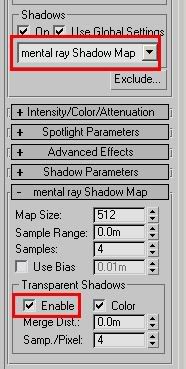
In Maya, however, they have their proper name and are found here:
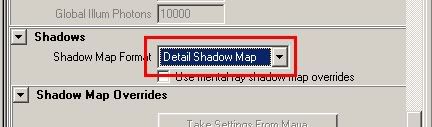
However, Maya has "special" shadow settings for Hair and Fur one may need to watch out for.
Turning on the "Fast Rasterizer" is easier since it has it's proper name in most applications. Max:

And Maya:
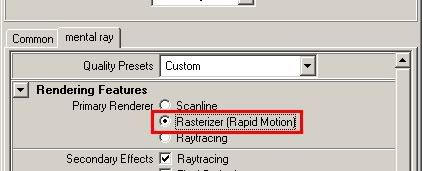
Hope this helps with the "Fuzzy sidekick" rendering. Note that the Rasterizer is great for motion blur and fuzzy stuff, but can be suboptimal when involving many raytraced effects (glossy reflections, etc.)
/Z
18 comments:
Yeah that helps also when making grass with hair.
If you put a good texture underneath, you don't need a lot of grass to make it nice and still have that cool shade underneath that gives a bit of life to your boring flat grass.
Thanks for the tip!
But I still get lots of memory crashes! Is there a way to tweak the renderSettings with the Rasterizer?
Hello, regarding the music, please check out my anti-war stuff: Gravitator's CD "Democracy Tanks" is out now!
Hi!
I've got some trouble rendering hair with maya 2008...
I've got poor antialiasing quality even with Rasterizer and I cannot find anyway to make the detail shadow work with them...Only the regular shadow work...
Any help would be greatly appreciated!
Thanks a lot!
Akkhia59 -
Are you using volume fur? I believe only raytraced shadows work with that.
First of all thanks for replying!
No I use maya hair...and the weirder part is that I do have shadows with other preset than rasterizer but there's a major antialiasing problem...
Anyway I've contourned the problem by rendering it with maya software and I've got some accetable result...
But still I would be interessted to know why it doesn't work...
Cheers...
Thanx for the tips.
I have a sphere with a furdescription on it, a groundplane and a spotlight that casts detail shadowmaps. However, so far it only casts a shadow onto the ground.
In other words, the fur does not come out black on the shadow side of the sphere(I'm using the rasterizer).
Would it be possible for you to share your scene?
Thanks for the tip. It works great. But when I render animation, hair and fur flicker in max. Is it becoz of Mentalray shadow map or mr-sky in the background? I am using daylight system with standard direction light and skylight, and MR-Physical sky in the background slot? Any help would be appriciate.
Hi I wonder if you can help me, I am rendring fur using maya's mental ray. Each time I render out the the fur it flickers. I have tried every trick I no still flickers
Hi, I think this is a great feature but still unusable for compositing purposes as it has a big bug with the matte/shadow/reflection material and Final Gather, crashing 3dsmax every time. This bug can be easily reproduced: create a plane and asign a matte/shadow/reflection material to it, create a light and select "mental ray shadow map" and activate "transparent shadows". After this try to render the scene with Final Gather ON and you'll experience a crash. This happens in 3dsmax 2009 and 3dsmax 2010, dunno in earlier versions. Hope it helps to trace any bug
In addition to my last post, it also occurs with your great Fast Skin+ material and its derivatives (Slide Skin+)
:(
Great tips like always ! big thanks
BUT :)
transparents shadows make max (2010) crash when i when i use a mattshadow anywhere in the scene...
works as intended ?
pingus
Sir i'm just wondering how can i make a shadow pass in mental ray using shaved and haircut??
Sir I just wondering how can I make a shadow pass in shave and haircut?
Well, this post isn´t that new anymore, and Mr Zap himself is probably very busy at the moment with autodesk...nevertheless, since i couldn´t get an answer anywhere else yet...
I´m also struggling with hair. rendertimes and look is fine though, but pre-processing times always go through the roof, when i try using any maps in the material/general rollout of hair&fur.
Most commonly used: Scale and density.
by "through the roof" i´m talking about 5 minutes preprocessing time with 150k hair and 3 passes, rendering with mr prim...is this just normal or something i´m overlooking?
anybody out there having similar problems?
...compared to preprocessing times around 30-50 sec without maps.
thanks for the tips
Post a Comment