
3ds Max 2008 has been released, and as always, some things sneak in the wasn't really intended in the final version.
Here, a "minor edit" to the rendering presets became less minor than was intended;
Since 3ds Max 2008 contains the new mr Photographic Exposure control, the rendering presets (y'know, the ones down at the bottom of the render dialog) for daylight was supposed to be changed from the old Log exposure to the new Photographic exposure set for "sunny day" lighting.
The problem? That this was done.... but by accident all mental ray render presets got this setting.
Yes, even the "plain old" settings got, by mistake, a setting suitable for a superbright sunny day enabled:

The setting accidentally put in
But a sunny day can easily be lit by 100000 lux. And your average interior surely is not. So out of the box, starting up max and putting in some photometric lights (try to use the photometric lights as often as possible, btw) you would get a really dark scene.
And even worse, putting in some non-photometric scene would yield a pretty much completely BLACK scene. Why?
Well, the new mr Photographic Exposure Control has a 2nd feature; The feature of treating any "oldschool" value as real, physical cd/m^2 values (if you wonder about what a "candela per square meter" is, go back to the "Gnomes and Basketballs" post).
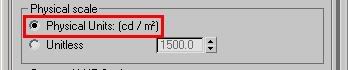
The Units Setting
This means that if an "oldschool" light of the arbitrary intensity value "1.0" shines perpendicular to a white (100% reflective) lambertian surface (i.e. plain old white diffuse thingamabob), this will emit light that is interpreted as 1 cd/m^2.
Now that is really really really really REALLY really dark.
I.e. turning on max, loading a mental ray render preset, and putting in and oldschool "Omni" light gives you a black render. Not good.
The fix? Easy.
Do one of three things:
Either:
1: Turn it off altogether
Hit "8" to bring up the "Environment/Effects" dialog and do as follows:
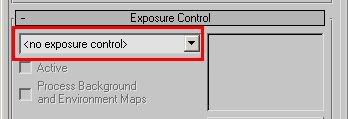
Exposure Control Turned Off
By simply turning off the exposure control, you are back to a "known" behavior. However the exposure control is really neat and gives very nice images... so I don't really recommend that method!
2: Use the exposure controls "non physical" mode
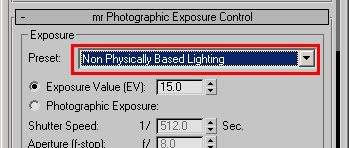
Exposure Control in "Non Physical" mode
This is better; it still gives you all the nice image control of crushing blacks, taming highlights, camera vignetting and saturation controls, but it uses a fixed unity gain, i.e. the intensity of the pixels does not change (except it applies a gamma correction if the 3ds Max gamma is disabled, if the 3ds Max gamma is enabled, that gamma is used).
However, it is not perfect just because of the fact that you lack any control over exposure; the "non physical mode" is locked to unity gain with no control over it.
There is, however, a third variant:
3: Use the exposure control with an EV=0.0
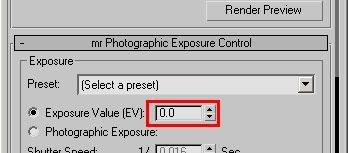
Exposure Control with an EV of 0.0
It so happens that when using the "oldschool pixels equal cd/m^2 mode" (pictured above) the EV value of zero (0.0) is very close to the "unity gain" mode set by the "Non Physical" mode. But you can change it up or down to re-expose the scene.
So for a scene lit completely with "oldschool" lights (non photometric), that is the easiest setting with the greatest control.
A further note on the units / physical scale
Now if you have an old scene with a blend of photometric and non-photometric lights, you may want to revert to the old behavior of using the "physical scale" setting, which exists in the old Logarithmic exposure control.
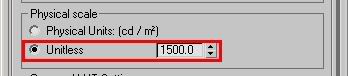
Using a "Physical Scale" like in the past
In this mode you cannot use the "EV=0" setting, you probably need to pick one of the "indoor" presets, or just play with the EV until you get a "nice" image, because this means that now an oldschool light of intensity "1.0" will equate to an illuminance of ~1500 lux when perpendicular to a surface, so an exposure "suitable" for that amount of light must be used.
Hope this helps!
/Z
5 comments:
How do you "reset" the exposure controls once you have monkeyed around with them?
Hi Zap! Maybe you forgot this:
If you have a background image, and you don't want it to be affected by the exposure, you have to put these parameters: highlights:1, midtones:0.5, shadows:0
Physical scale (unitless) = PI x POW(2,EV)
So, if you have an EV = 10, your physical scale (unitless) would be = 3.14 x POW(2,10) = 3.14 x 1024 = 3215,36
Just figured out playing with the params, and wanted to share it with you.
When is Autodesk going to give an option to link Mr Photographic exposure to the Mr Sun's position in the sky/time of day? I hate the fact of having to adjust the exposure setting every time I adjust the time of day.
Would be nice if someone could maybe come up with a script :P
Visit this website
Visit this website
Visit this website
Visit this website
Visit this website
Visit this website
Visit this website
Visit this website
Visit this website
Post a Comment